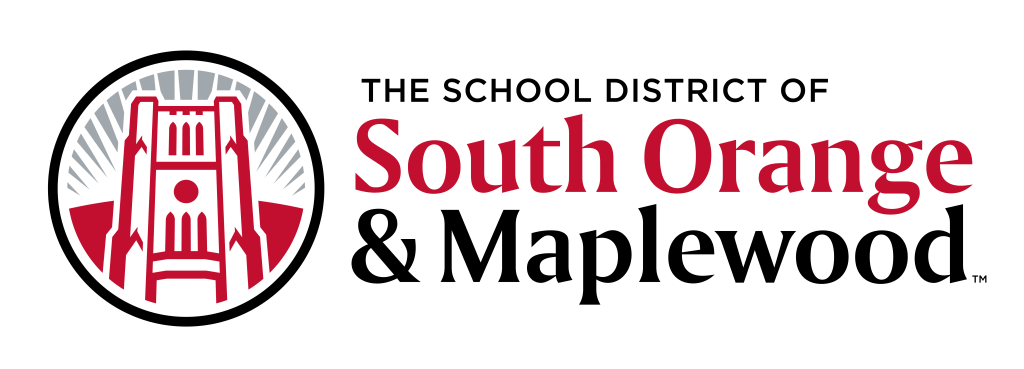Technology Instructions For Staff
Please note: Many of the links below require you to sign in using your district Google account.
Cisco Webex
District Logins & Email
- Changing your district computer & email passwords.
- Adding district email and calendar to your personal phone - Android.
- Adding district email and calendar to your personal phone - iOS.
Misc
Phone System
- IP Phone System - quick reference guide
- IP Phone System - changing speed dial buttons
- IP Phone System - voicemail instructions
- IP Phone System - office / admin staff phone review (video - district account required).
- IP Phone System - general phone review (video - district account required).
PowerSchool
- Elementary report card and benchmark entry.
- Submitting progress report comments (secondary).
- Submitting quarterly, exam, and final grades (secondary).
- Final grade & marking period weighting setup (secondary).