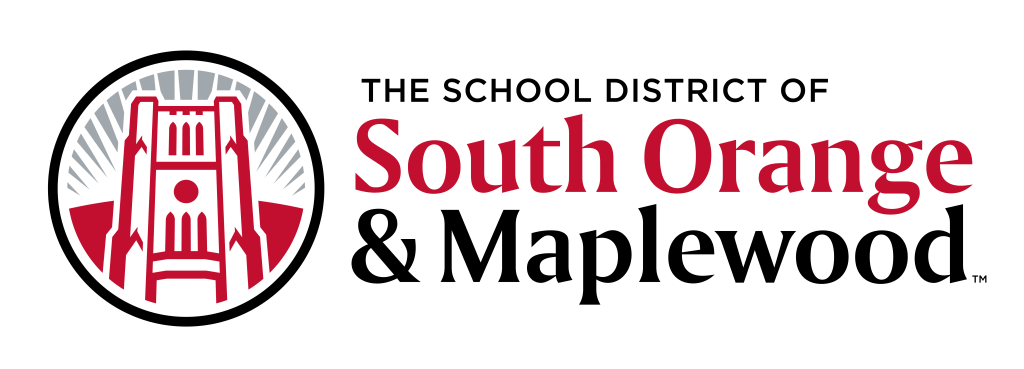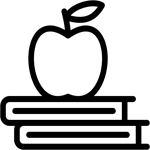Forgot Your Password?
Students
Students are to use their district Google accounts to access Canvas. These are the same login credentials that were used to log into Google Classroom & Google Drive.
New to the district and don't have your Google Apps account information? Ask your parents to check the eDocuments section of the PowerSchool Parent Portal.
If you forget your login credentials, please reach out to your school librarian/media specialist or the info help desk. School contacts are below:
Elementary Schools
- Clinton Elementary School - jlatimer@nullsomsd.k12.nj.us
- Delia Bolden Elementary School - tquick@nullsomsd.k12.nj.us
- Marshall Elementary School - mkazanis@nullsomsd.k12.nj.us
- Seth Boyden Elementary School - jpoutre@nullsomsd.k12.nj.us
- South Mountain Elementary School - efox@nullsomsd.k12.nj.us
- Tuscan Elementary School - apopp@nullsomsd.k12.nj.us
Middle Schools
- Maplewood Middle School - edegnan@nullsomsd.k12.nj.us
- South Orange Middle School - ltazewel@nullsomsd.k12.nj.us
Columbia High School
- Columbia High School - chslib@nullsomsd.k12.nj.us
- Columbia High School - sng@nullsomsd.k12.nj.us
- Columbia High School - jcosgrav@nullsomsd.k12.nj.us
Parents
- From the Canvas login screen, select Forget Password.
Student Resources
- Canvas Overview
- Dashboard Overview
- Assignments Overview
- Assignment Submissions
- Calendar Overview
- Grades
- Getting Started With Canvas
Parent / Observer Resources Resources
- Creating A Parent Observer Account (Instructions)
- Account Registration and Student Pairing (Video)
- Canvas Overview (Video)
- Canvas Parent App (Video)
- Canvas Observer Guide (Website)
SOMSD Parent Canvas Training Videos
At the July 2020 Board of Education meeting, the District approved the purchase of a new Learning Management System (LMS), Canvas. Canvas will be used by all students and teachers in the South Orange Maplewood School District. Using the new LMS, students will be able to interact during classes, actively engage in assignments, take quizzes, collaborate with peers, communicate with teachers, and more. All courses will be housed in Canvas. This includes core content, as well as electives and specialized courses. This will enable us to shift to fully virtual instruction if additional school closures are required. Canvas will be for every student, every day regardless of their selected mode of instruction. Face-to-face students will participate in blended learning through the system while fully remote students will be able to access all coursework. Teachers will be able to host their lessons through district-provided web conferencing platforms (Cisco WebEx, Google Meets, etc.) and house them in Canvas as well as document attendance, assignments and all communication to students and parents. Canvas offers one location for parents to check student's work and associated grades. Many of the online resources that our teachers use are compatible with Canvas, seamlessly integrating with the platform.