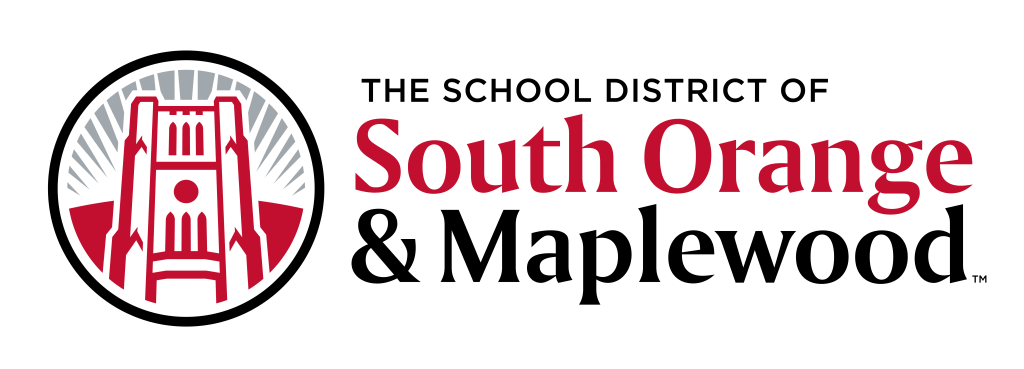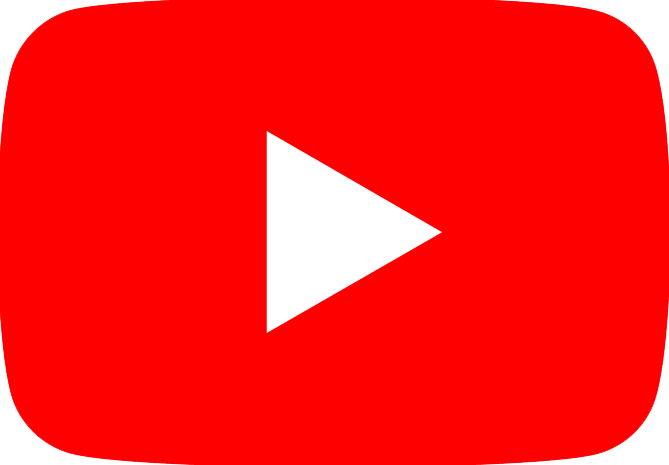Board Meetings
Live Stream BOE Meetings
Watch Board Meetings Through Public Access TV
- Channel 35 in Maplewood
- Channel 19 in South Orange
- Verizon FiOS Channel 22 in both Maplewood and South Orange.
Connect To BOE Meetings Using Cisco Webex
In addition to live streaming the meeting using the Youtube or SomaTV links above, community members can view/participate in district BOE meetings by using Webex. Please use the information below to connect via Webex.
Event: Board of Education Meeting - Public Session
Date / Time: April 25, 2024 - 6:30 PM
Webex Link: Click Here
Event Number: 2330 868 6993
Event Password: Orange20Maple (67264320 from phones)
Telephone Number: 408-418-9388
Event: Board of Education Meeting - Special Public Session
Date / Time: April 30, 2024 - 6:00 PM
Webex Link: Click Here
Event Number: 2337 489 7300
Event Password: Orange20Maple (67264320 from phones)
Telephone Number: 408-418-9388
Hearings of Individuals and Delegations / Public Speaks - Audio Comment
Community members can sign up to provide audio comments to the Board of Education. Audio comments can be provided by connecting to the district's Webex platform during a scheduled Board of Education meeting.
Step 1 - Install Webex on your device.
- Install Webex for Windows and Apple computers (Webex Meetings).
- Install Webex for Apple iOS devices.
- Install Webex for Android devices.
Step 2 - Submit a Request To Speak
Submit a request to speak during the public comment section of BOE meeting by completing the following form:
- April 25, 2024 - Public Session Comment Signup For Webex (Click Here)
- April 30, 2024 - Public Session Comment Signup For Webex (Click Here)
Step 3 - Connect To The BOE Meeting
Connect to the BOE Meeting using the information below:
Event: Board of Education Meeting - Public Session
Date / Time: April 25, 2024 - 6:30 PM
Webex Link: Click Here
Event Number: 2330 868 6993
Event Password: Orange20Maple (67264320 from phones)
Telephone Number: 408-418-9388
Event: Board of Education Meeting - Special Public Session
Date / Time: April 30, 2024 - 6:00 PM
Webex Link: Click Here
Event Number: 2337 489 7300
Event Password: Orange20Maple (67264320 from phones)
Telephone Number: 408-418-9388
Please check your audio connections are set correctly. Failure to do so will prevent you from being heard during the public speaks portion of the meeting.
Step 4 - Provide your audio comment
During your turn to speak, your microphone will be unmuted. Please speak clearly into the microphone/headset. After your time for public speaks has passed, your microphone will be muted.