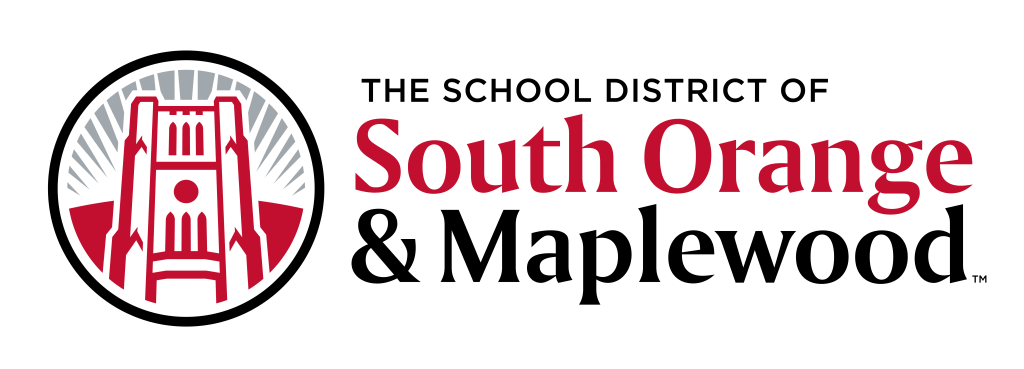Search Results for: budget
Website Unblock Request
2023 - 2024 District Chromebook Information
- All students in grades K - 12 are provided with a district issued Chromebook.
- Students in grades 3 - 12 must use district issued Chromebooks for state testing.
- Students log into their district Chromebooks by using their district Google accounts. More information can be found here.
Chromebook Distribution Information
- Students who attended the district during the 2022 - 2023 school year and were assigned a Chromebook should continue to use that Chromebook during the 2023 - 2024 school year.
- If a currently enrolled student never received a Chromebook in previous years, please use the link below to schedule an appointment to pickup a Chromebook.
- If you are a currently enrolled student and turned your Chromebook in for repair during the 2022 - 2023 school year, but never received your Chromebook back, please use the link below to schedule an appointment to pickup a Chromebook.
- Newly enrolled K - 12 families can make an appointment to pickup a Chromebook using the link below.
2023 - 2024 DISTRICT CHROMEBOOK APPOINTMENTS
Chromebooks will be distributed at the district’s Technology Office. You must have an appointment to pick up a Chromebook. The district Technology office is located in the back of the building. The address is 525 Academy Street, Maplewood, NJ 07040.
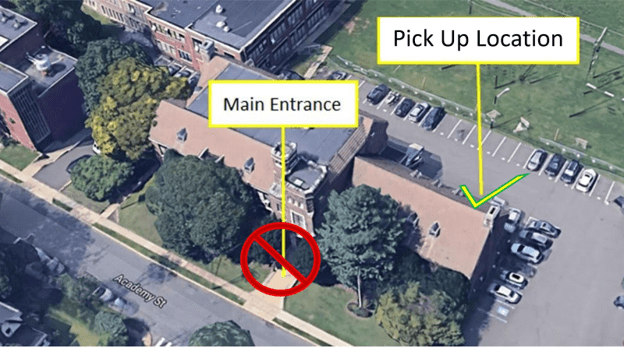
Policies and Guidelines
All families are required to electronically review and sign the following documents via the PowerSchool Parent Portal:
- SOMSD Student Chromebook Agreement
- District Policy 2361 - Acceptable Use of Computer Networks / Computers and Resources
- District Policy 5513 - Care of School Property
Chromebook Repairs
- Students in Grades K - 5 should contact their teacher regarding their damaged Chromebook. Teachers will submit Technology Work Orders to have the broken devices repaired. Please have your child leave their Chromebook in the classroom so that the technician can locate the device.
- Students in Grades 6 - 12 should use the forms below to submit a request to have their Chromebook repaired. Students can drop off their broken Chromebook at their school's Library (CHS & MMS) / Main Office (SOMS). Please note that you must use your district Google account to complete the forms below.
Chromebook repairs typically will take 1 - 3 school days but can be longer depending upon the extent of the repair. Loaner Chromebooks may be available at the schools for the student to use while the device is being repaired.
Lost / Stolen Chromebooks
- Please report the Chromebook lost / stolen by using the form below. Please note that you will be contacted a later date to coordinate pickup of a replacement Chromebook and / or next steps regarding filing for a police report.
- 2023 Lost / Stolen Chromebook Form
- If you are unsure of the district asset tag, enter 99999 in the appropriate field.
- 2023 Lost / Stolen Chromebook Form
Frequently Asked Questions
What is a Chromebook?
Chromebooks, which are laptop devices made by Google, give students the opportunity to enhance and personalize their learning experiences with the guidance of their teachers. A Chromebook is like a laptop computer. It allows users to:
- write essays
- watch videos
- conduct research
- build presentations
- check upcoming assignments
- send work to teachers
- collaborate on assignments and more
Specific uses will vary by grade level.
Why Chromebooks?
Some of the reasons Chromebooks were selected include their affordability and usability in the K-12 environment. Chromebooks are economical, allowing the district to expand student access without increasing the budget. Student work created on Chromebooks can be accessed from any device in or out of school. To create student-centered, technology-rich learning environments that provide for academic excellence and educational equity by encouraging creativity, critical thinking and collaboration.
The main difference between Chromebooks and other laptops, however, is that they run Google’s Chrome web browser only. With a Chromebook, the computer is a web browser, and that is where you run your apps like Google Docs, Google Dictionary and Google Classroom. Unlike traditional laptops, Chromebook applications and files are stored online in the “cloud” (using Google Drive) rather than on the Chromebook itself. Another notable advantage of Chromebooks is the speed at which they operate. When students open their Chromebooks to begin working, it takes about seven seconds for the Chromebook to be ready!
Additional Benefits:
- Long battery life (the device can make it through a full day of school on a single charge)
- Ease of use and low need for technical support
- Keyboard based, facilitates longer writing exercises
- Ease of access to mail, calendar and web
- Ability to manage the device for assessments, updates, and content filtering
- Relatively low cost
- Students are already familiar with this technology
How will Chromebooks be used in district classrooms?
Students will be able to:
- Collaborate with each other using Google Apps for Education (G Suite) including Google Docs, Google Slides, Google Forms, Google Classroom, and many more apps;
- Engage in live, interactive virtual field trips using apps like Google Expeditions and Streamable Learning;
- Empower themselves by using apps to independently document and control their learning with creative tools;
- Practice skills they learn in the classroom on a variety of age and grade-appropriate websites; and
- Learn and master 21st-century skills that will help prepare them for the future.
How are device repairs handled?
- Students in Grades K - 5 should contact their teacher regarding their damaged Chromebook. Teachers will submit Technology Work Orders to have the broken devices repaired. Please have your child leave their Chromebook in the classroom so that the technician can locate the device.
- Students in Grades 6 - 12 should the forms below to submit a request to have their Chromebook repaired. Students can drop off their broken Chromebook at their schools Library. Please note that you must use your district Google account complete the forms below.
Chromebook repairs typically will take 1 - 3 school days but can be longer depending upon the extent of the repair. Loaner Chromebooks may be available at the schools for the student to use while the device is being repaired.
Where will the devices be charged?
All district Chromebooks should be charged at home overnight and brought to school fully charged.
Wireless Connectivity
District Chromebooks automatically connect to the district’s wireless network.
What Type of Filtering Is Applied To My Child’s Chromebook?
If a student logs into a district Chromebook using their district login credentials, their internet traffic will be filtered. This filtering is applied in school and at home. This protects against most inappropriate content, but no filtering service is 100% accurate.
Can students print from the Chromebooks?
No, students cannot print to printers from Chromebooks in the district.
How much storage do students have?
Chromebook storage will vary by device model. We strongly recommend that all students utilize Google Drive to store their documents. The district provides unlimited storage for all students.
Are other school districts doing this?
Yes, 1:1 programs are very common in schools and the percentage of schools participating grows every year.
Can my child opt-out of having a Chromebook?
No. Chromebooks are intended to allow digital learning to be integrated into the daily curriculum. We want students to be comfortable and familiar with using technology in order to succeed both in school as well as in the future. We hope all students will take advantage of the resources made available to them using these devices.
UBFMS – Mini Reupload 011723
Public Notice – Special Meeting – March 16 22 .pdf
SOMSD Transportation & Bus Service Updates
September 23, 2021
Download: PDF of Transportation & Bus Service Update Letter
Dear SOMSD Families,
The purpose of this communication is to provide you with an update on the status of the District’s transportation service.
First, we want to thank you, our parents, for your patience as we’ve sought to resolve a myriad of transportation issues that have impacted the start of the school year. We recognize that there have been significant delays in the pick-up and drop-off of students via our routes across the District. We understand your frustration and regardless of the difficulties in managing these unforeseen challenges, our communication to parents has been insufficient. We sincerely apologize for not meeting your (or our) expectations during these turbulent times. We are working tirelessly with our Transportation Department (and our partnering bus companies) to resolve ongoing issues and to ensure safe, consistent transportation for our students.
There are a number of challenges in transportation this year, among them:
- As you may have seen reported in the news, our region and state are coping with a shortage of bus drivers. It has significantly impacted our Transportation Department (and partnering bus companies) and caused a necessity to combine and reduce routes. Unfortunately, we currently do not have substitute bus drivers (we are actively recruiting) and currently have less than the ideal number of drivers for our current routes.
- We have all available personnel driving routes in order to fill absences and gaps (including those who are normally in the Department Headquarters but have the required licensure and training).
- Damages to our fleet from Tropical Storm Ida led to fewer available buses.
- We were, unfortunately, the victim of theft as 8 of our buses were robbed of their catalytic converters, a couple of days before schools reopened.
- Due to the lack of available buses, some of our new bus drivers were unable to become acclimated to their routes, and new route designs.
- Street closures, increased traffic (as individuals in the towns begin to return to work), and overall more cars on the road as parents/guardians begin dropping their kids off at school (this is the first time since March 2020 that our entire student body is back in school), is also contributing to delays.
Our Transportation Department is working hard to alleviate all transportation-related delays that are occurring across all of our schools. It is important to note, that daily we are transporting close to 1,000 students to our various school locations. Although change seems slow, each day we are seeing improvements in the service we are able to provide to our families and we anticipate that bus-related delays will subside in the coming weeks.
Notwithstanding, our Transportation Coordinator and Business Office are committed to serving our community so we are doing all we can to maintain our operations in less than ideal circumstances, to ensure every student can come to school. At Monday’s Board of Education Meeting, a resolution was approved by the Board authorizing the transfer of surplus, other unbudgeted or under-budgeted revenue to cover the cost (in conjunction with our insurance claims) of replacing school buses and maintenance vehicles damaged in Tropical Storm Ida in the very near future.
In the future, if there will be significant District-wide transportation delays during the morning or afternoon routes, the District will do its best to communicate to families as soon as possible so that you are able to make alternative arrangements if needed. For transportation delays/issues with singular routes, we will be working with your school-based leaders to use school messenger to notify impacted families.
We’ve provided some additional FAQs below. If you are having an issue with your child’s transportation route we encourage you to first reach out to your building Principal (or school’s front office) as they may have direct information on delays. They can also follow up with the Central Office to get more information. This will help us to streamline the communication of emergent concerns.
South Orange & Maplewood School District Transportation Department & Business Office
Transportation FAQs
What is the impact of the driver shortage?
Currently, the District is short drivers for schools (if and when a driver calls out this creates even more travel delays). When the District is short on drivers, routes can sometimes be combined; when routes are combined, routes will be extended and it impacts the current pick up and drop off times for students.
Our transportation vendor, as well as the District, is actively seeking additional drivers; however, the driver shortage is a national problem and has been for over a year.
Did Tropical Storm Ida affect bus inventory?
Tropical Storm Ida is one of the reasons for the lack of buses (as shared in previous communications, we suffered extensive damage to our vehicles from the storm). Notwithstanding, our Transportation Coordinator and Business Office are committed to serving our community so we are making it work in less than ideal circumstances to ensure every student gets to school in a timely manner.
What can parents do?
Parents and guardians may consider carpooling or driving their students to school over the next couple of weeks as we seek to address the driver shortage and fine-tune routes and times. Your cooperation and support as we work through this challenge is appreciated. Also please note, we are not alone as our neighboring districts that provide transportation to students are facing very similar circumstances.
What is the District doing to resolve these issues?
Currently, we’re working closely with our transportation vendor to assist in recruiting staff; the District is offering monetary incentives to recruit new bus drivers. Our Transportation Supervisor, along with supervisors from our transportation vendor, have been riding the bus routes to help resolve issues with bus routes (i.e. timeliness, assessing routes, etc.,). In addition, at our most recent BOE meeting on Mon., September 20, the Board passed a resolution to request approval on an emergency basis to the NJ Commissioner of Education to purchase new buses in the near future.
BOE Meeting Schedule
SOUTH ORANGE & MAPLEWOOD SCHOOL DISTRICT BOARD OF EDUCATION
CALENDAR FOR PUBLIC BOARD MEETINGS 2024
Board of Education meetings commence at 7:30 p.m. (unless otherwise noted) on the dates listed below in the District Meeting Room at the Board of Education Administration Building, 525 Academy Street, Maplewood and/or utilizing an online video conference platform which will include Hearing of Individuals. The community can view the meeting by following the steps which will be listed on the agenda. If there are members of the community who would like to attend the meeting in person, please note that masks and social distancing are optional in accordance with the guidance received from the local DOH and the CDC. Action will be taken.
- January 25, 2024
- February 29, 2024
- March 14, 2024 (Preliminary Budget Adoption)
- March 21, 2024
- April 25, 2024 (Regular Meeting and Budget Hearing)
- May 9, 2024 (Organizational Mtg., Renewals)
- May 30, 2024
- June 6, 2024 at 6:30 p.m. (Staff Recognition/Retirements)
- June 27, 2024
- July 25, 2024
- August 29, 2024
- September 26, 2024
- October 17, 2024
- November 21, 2024
- December 19, 2024
- January 2, 2025 (Reorganization Meeting)