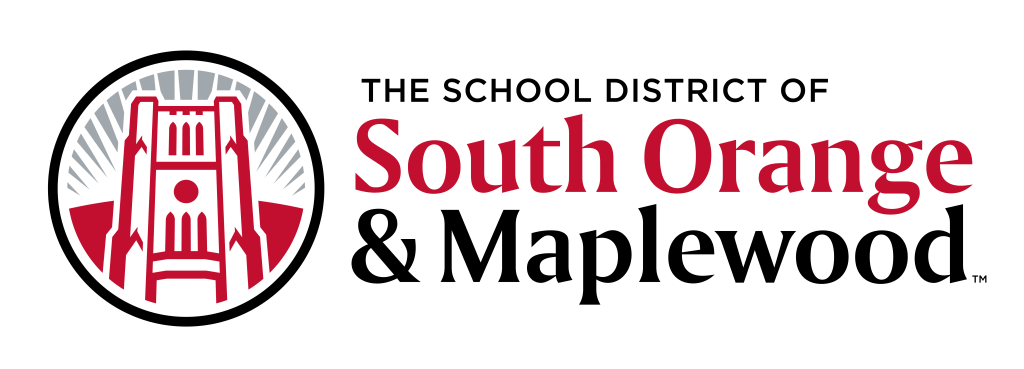Uncategorized
SOMSD Community: Social Media Concern
September 21, 2020
Dear SOMSD Families,
We understand that these are challenging times and we want to thank you for your continued partnership in attending to your child’s academic, physical, and social-emotional needs.
We are writing to alert you of a video that we have become aware of recently on social media. There was a completed suicide that was recorded live on Facebook in August and was reposted to TikTok and has recently been hidden inside more innocuous looking TikToks. Across the country, children and adults are accidentally coming across these videos. We encourage you to be vigilant about monitoring your child’s activity on social media and be aware that these graphic and disturbing posts are circulating. TikTok has reported its attempt to remove the video.
As adults, these events present an opportunity for open conversations on important issues that confront our students. As the use of the internet increases for learning purposes, we remind you to take an active role in monitoring your child’s online activity including social media, and to regularly talk about internet safety as a family.
School staff are here to support your child. If you are concerned about your child’s well being please contact your child’s school – the guidance and social work staff are available to support your child. For additional support and referrals please use the SOMSD Care Line – 973 762 5600 Ext 1855. We’re here for you and can connect you with resources, supports, and community partners.
We also encourage you to attend the Parenting Center Speaker Series WebEx, “Social Media During the Pandemic,” taking place on October 8, 2020. Thank you for allowing us to educate and support your child. If you have any questions or concerns please contact your child’s school for more information.
Additional Resources:
- National Suicide Prevention Lifeline: Available 24 hours. 800-273-8255
- Preventing Youth Suicide: Brief Facts and Tips from NASP
- Preventing Youth Suicide: Tips for Parents and Educators from NASP
- SOMSD Care Line & Mental Health Resources [bit.ly/SOMSDMHResource]
Sincerely,
South Orange & Maplewood School District
Dr. Ronald G. Taylor, Superintendent of Schools
Dr. Melody Alegria, Assistant Superintendent, Special Services
Karen Weiland, Parenting Center Supervisor & Elementary Social Worker
2020 – 2021 Virtual Convocation for Teachers/Staff
Dear District Family,
Although we aren't able to gather physically for this year's Convocation, we want to welcome all of our teachers/staff back to the new school year. This year in lieu of our normal convocation and as a testament to the virtual world we now live in, instead of inviting a lot of district leaders to give you speech upon speech about how to be motivated during these unprecedented times we've tapped into some other experts. Please enjoy the short video that follows, as our experts, aka “scholars” from our District schools have joined us to share how they feel about virtual learning, their feelings about our current circumstances, and some of their hopes for the year.
Please know that we appreciate you. We're so happy that you are back and our community is very excited to see all the advancements that we've made during the summer.
Sincerely,
Dr. Ronald G. Taylor, Superintendent of Schools
SOMSD Welcome Message: 2020 - 2021 School Year
SOMSD Student Virtual Code of Conduct
Download SOMSD Student Virtual Code of Conduct
SOMSD Virtual Learning Code of Conduct
Overview: The SOMSD Virtual Code of Conduct is intended to give our students, families and staff members’ clear guidelines for what is expected of our students in a virtual setting.
General
Students are expected to comply with the SOMSD Code of Conduct and Restorative Practices document and policies therein. If while engaged in the use of the Internet, technology, or social media outside of school, a student engages in behavior that fails to comply with the code of conduct, and such behavior causes a substantial disruption to the virtual or in person learning environment, a student may expect appropriate consequences with restorative practices as the lens, mindset and approach.
- Upon entering an online class, video should be turned on and kept on for the duration of the class (unless directed or excused by the instructor). A student’s face should be visible to the instructor during live virtual sessions. Students will follow class procedures for alerting the teacher/requesting permission to turn off screens for a period of time. Instructors will employ sensitivity to personal matters and available workspaces for students when granting permission to periodically remain off-camera. Instructors will be mindful of the need for managing time on screen, breaks, etc. Screen time will be used to engage and connect students with the instructor and with one
- School appropriate attire should be worn while on
- Students and families are encouraged to remain in contact with school counselors, administrators and instructors regarding their needs as it relates to access to technology and WiFi. The South Orange Maplewood School District remains committed and available to families in need of additional wireless and device
- The device used should be identified by the student’s full name, which is the name the instructor will see on the screen. Students may not change their names unless the instructor has provided permission for the child to do so. Students are permitted to use names aligned to their gender identity even if this name is not listed in Power School as per district
Privacy, Data Protection, and Security
- Taking screenshots or screen recordings of virtual classrooms without the explicit permission from the instructor and class members is not permitted. The instructor may choose to record sessions for students to watch remotely or to use for subsequent groups for educational purposes. The instructor will announce in advance if a session is recorded. Recorded sessions may not be distributed to third parties outside the district and will be stored in and made accessible only through district
- You may inform your instructor if you do not wish to be filmed/recorded, and can subsequently choose to turn off your webcam. In this case, a student will work with the teacher regarding expected participation.
- Students may not create or post images of class meetings using screenshots or screen recordings of any member of the faculty, staff, student body, or administration without the express permission of the instructor. Derogatory posts, memes, etc. are not
- Students and families will make a concerted effort to protect student privacy above and beyond and efforts of the Please be aware that anything done online or electronically is not private and can be monitored.
- Please do not share personal information, including passwords, online about yourself, family, friends, or
- Do not upload or post personal information, private communications or photos of others without their permission.
- Do not engage in behavior that puts yourself or others at Students should seek the help of the instructor if they feel unsafe, bullied, or witness unkind behavior.
Appropriate Participation
- All classroom and school rules apply: Harassment, intimidation and bullying are not
- Students will share any concern they have about another student with their teacher and let their teacher know immediately if they feel unsafe in a large virtual class or breakout room/small
- While in a breakout room, students are expected to follow all virtual and in person code of conduct expectations.
- Please minimize background noise to the extent possible (muting, use of headphones, closed doors, quiet areas, etc.).
Discussion
- Always use a device in a way that shows consideration and respect. The use of obscene, profane, threatening, or disrespectful language both while speaking or in discussion posts, chats, etc. is not permitted.
- Do not disrupt the virtual learning environment in any way. Please remain muted unless speaking, “raise” your physical hand or virtual hand (if applicable in the online platform) to ask a question, make a comment,
- Communication with students and staff should be of a course-related nature during online
Academic Integrity
- Cutting and pasting, copying or plagiarizing Internet content, work that is not your own, or the work of your classmates is not
- Students may not post-assessments, assignments, answers to assessments or assignments, or any other curricular materials on any media that can be seen by other students or other third
- Students may collaborate with peers when the instructor has shared that this is part of the assignment or
District Equipment (Chromebooks and Hotspots)
- Exercise extreme care with district devices including securing the equipment whether it is in use or not in
- Do not leave District devices in a hot or cold environment for an extended period of
- Do not modify or attempt to circumvent security measures on District
- Do not leave District devices plugged in for an extended period of time. Once the device is fully charged, unplug the devices’ power
- Damage or theft to devices or components must be immediately reported to the
- The Student shall not, in any way, tamper with or misuse school equipment, either software or hardware. No form of tampering is
- Students may not download copyrighted software, audio or video files, or any other copyrighted material from the Internet not legally allowed to be used. Any such material found will be deleted without prior
- Only licensed software/apps may be installed on District computing If students require special or non•standard software to be installed on this computing device for virtual learning, the installation must be cleared by the School beforehand.
- District devices may not be used for any form of personal financial
- District devices and its contents remain the property of the School. No data stored on District devices is personal or private and the student has no reasonable expectation of privacy in such data. Any application or data (apps, music, ..) will become the property of the School District upon completion of the program.
- District devices may record or collect information on the student’s activity or the student’s use of the device if the electronic device is equipped with a camera, global positioning system, or other feature capable of recording or collecting information on the student’s activity or use of the device. If School District equipment is issued to a student for use outside the District, it is possible this collection of
information on the student’s activity or use of the device may occur outside of the school. The School District shall not use any of the capabilities in a manner that would violate the privacy rights of the student or any individual residing with the student as per. N.J.S.A.18A:36•-39 (P.L. 2013, c. 44).
- Food and drinks should be kept well away from District devices. The Student should also take care when shutting down and closing the lid of the computing device (if applicable) to ensure that nothing is left lying on top of the computing device’s
- Students will keep District devices in their possession at all times. They will not give or lend it to anyone except to return it to the School for repair in case it is
Parenting Center: School Reopening Parent Panel Focus Group
Last Chance: Middle School Student Locker Belonging Pick-Up, Thursday, July 23, 9am – 12pm
Dear SOMSD Middle School Families:
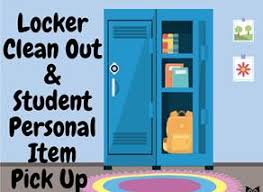 If you have not yet picked up your child’s belongings from their middle school, we are providing a final opportunity for pick up on Thursday, July 23, 2020.
If you have not yet picked up your child’s belongings from their middle school, we are providing a final opportunity for pick up on Thursday, July 23, 2020.
Any family/student who did not retrieve their belongings can pick them up at their respective school. Any unretrieved items after this date will be discarded as the District needs to clear out all areas for summer cleaning. Please see below for middle school, pick-up information:
- MMS: 9 am-12 pm, MMS gym - enter at the parking rear lot on Baker St., across from Maplewood Public Library)
- SOMS: 9 am – 12 pm - Enter into the school driveway in the rear of the building where representatives from the school will take your last name
Please note: Please remember to wear your mask