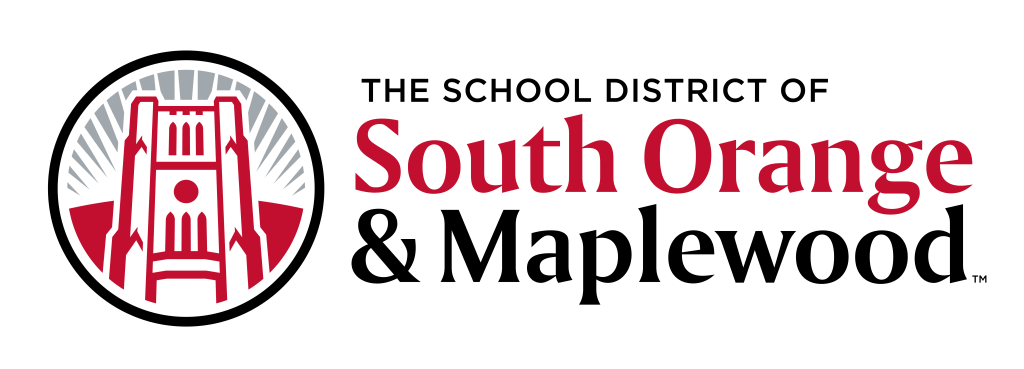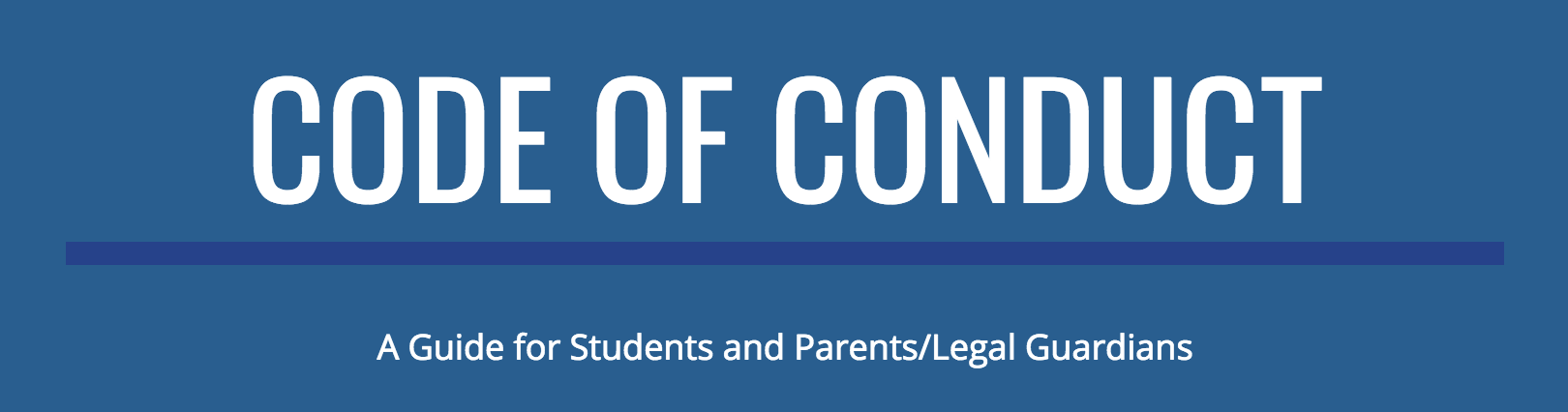
As per Board policy the "Student Code of Conduct & Restorative Justice" information is to be disseminated annually to all school staff, students, and parents. Below please click the link to view or download this school year's booklet:
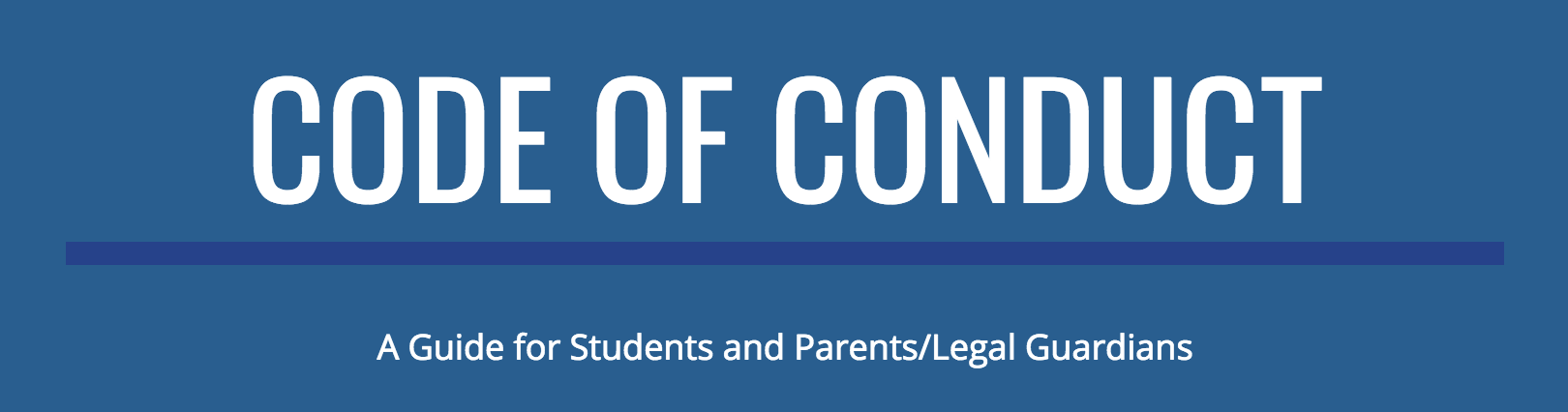
As per Board policy the "Student Code of Conduct & Restorative Justice" information is to be disseminated annually to all school staff, students, and parents. Below please click the link to view or download this school year's booklet:
SOMSD Virtual Learning Code of Conduct
Overview: The SOMSD Virtual Code of Conduct is intended to give our students, families and staff members’ clear guidelines for what is expected of our students in a virtual setting.
Students are expected to comply with the SOMSD Code of Conduct and Restorative Practices document and policies therein. If while engaged in the use of the Internet, technology, or social media outside of school, a student engages in behavior that fails to comply with the code of conduct, and such behavior causes a substantial disruption to the virtual or in person learning environment, a student may expect appropriate consequences with restorative practices as the lens, mindset and approach.
information on the student’s activity or use of the device may occur outside of the school. The School District shall not use any of the capabilities in a manner that would violate the privacy rights of the student or any individual residing with the student as per. N.J.S.A.18A:36•-39 (P.L. 2013, c. 44).